During past weeks I've gone deep in automating processes. Bash scripting was the solution to go, but I`m not a frequent Bash user. However, the possibility to write bash code at Jupyter with all the "shift enter" made it a walk in the park.
If you don't know, Jupyter can handle different language kernels beyond Python1. R and Julia are some other possibilities, not forgetting about bash.
First, make sure you have Anaconda. I recommend you the Miniconda distribution. It does not come with nothing pre-installed but the essential. To install the bash kernel on Jupyter, start creating and activating a new conda env:
conda create -n bashkernel python=3.8
conda activate bashkernel
After, install the Bash Kernel:
conda install -c conda-forge bash_kernel
Run the following command to get it done:
python -m bash_kernel.install
If everything gone ok, you will see the Jupyter launcher with your brand new kernel option.
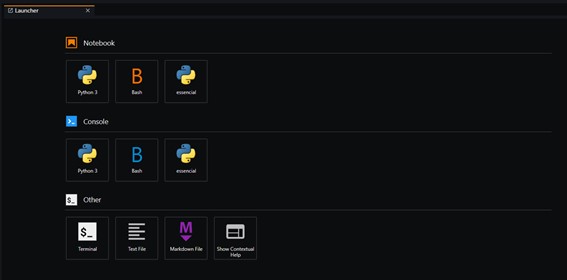
Very simple, huh?
- If you're interested in jupyter kernels, what about my last article on conda envs and Jupyter? ↩